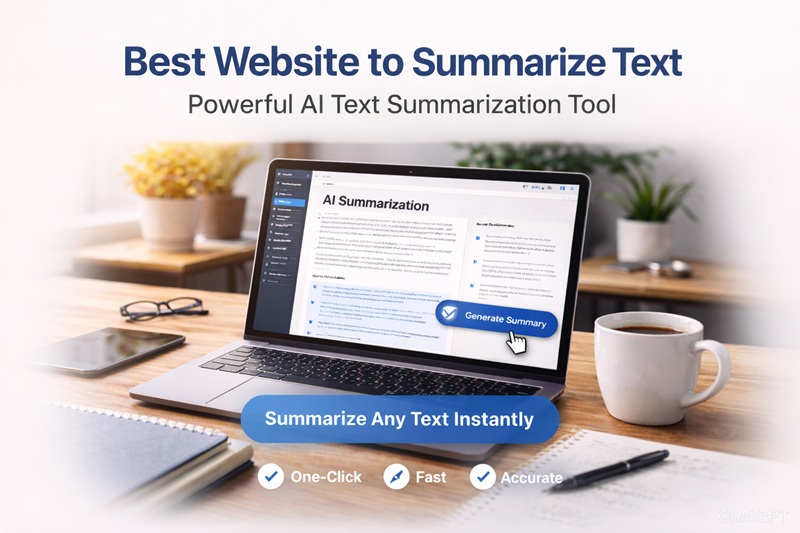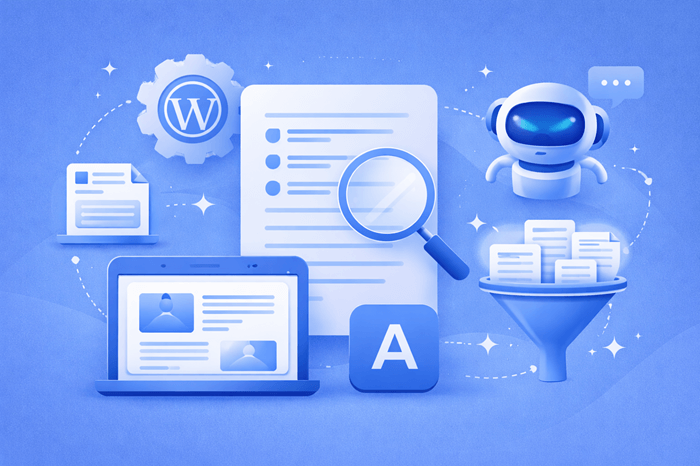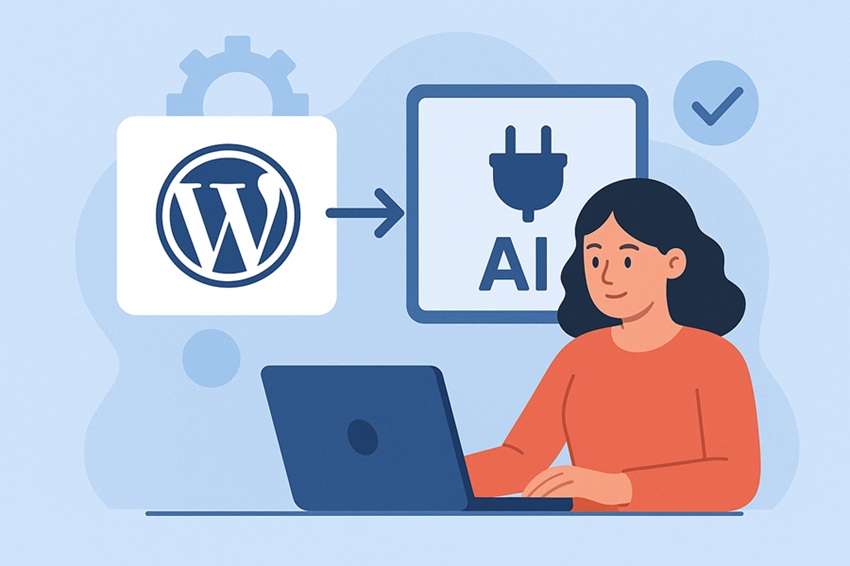
Step-by-Step Guide to Adding AI Plugins to WordPress
Introduction
In today’s fast-paced digital landscape, WordPress has evolved far beyond a simple blogging platform. With the integration of AI plugins, creators and marketers can now automate tedious workflows, summarize lengthy articles, and refine their content strategy – all with precision and efficiency. This guide will walk you through how to add AI plugins to your WordPress site, focusing on tools like Text Summarizer that revolutionize how content is created and consumed.
1. Why Add AI Plugins to WordPress?
AI plugins help streamline your content process by automating tasks that typically demand hours of manual effort. Whether it’s generating summaries, improving readability, or boosting SEO rankings, these tools provide immediate impact.
Key Advantages:
- Automated Content Summaries: Summarize lengthy blog posts instantly.
- Time Efficiency: Save hours of manual editing and summarizing.
- Enhanced Engagement: Turn quick readers into loyal visitors with concise, impactful summaries.
- SEO Advantage: AI-generated summaries can boost on-page optimization and dwell time.
2. Choosing the Right AI Plugin
Before installation, identify your goals. For instance, if your focus is summarizing blogs, an AI Text Summarizer plugin is ideal. Look for these features:
- Customizable Summary Length
- Tone and Style Adjustments
- Integration with WordPress Gutenberg Editor
- Support for Multiple Content Formats
Recommended Plugin:
Text Summarizer for WordPress – a fast, intuitive tool that condenses articles into clear, engaging summaries while retaining their essence.
3. Installing the AI Plugin
Step 1: Log in to your WordPress dashboard.
Step 2: Navigate to Plugins → Add New.
Step 3: Search for your preferred AI plugin (e.g., “Text Summarizer”).
Step 4: Click Install Now and then Activate.
Once activated, the plugin integrates directly into your post editor, allowing you to summarize drafts or published posts with a single click from textsummarizer.io
4. Configuring Plugin Settings
After activation, head to the plugin settings. You’ll typically find configuration options like:
- Summary Length: Choose between short, medium, or detailed versions.
- Language Mode: Select your content language or tone.
- Output Format: Generate summaries as excerpts, meta descriptions, or inline text.
Pro Tip: Keep your summaries between 100-200 words for optimal readability and SEO balance.
5. How to Summarize a Blog Post Using AI
Once your plugin is configured:
- Open a blog post or page in WordPress.
- Highlight the section you want summarized.
- Click “Summarize with AI” (the plugin button).
- Review the output – you can refine tone, style, or word count before publishing.
Example:
Original post: “10 Ways to Improve Productivity in Remote Teams”
AI summary: “Discover how communication tools, goal tracking, and time-blocking methods enhance team efficiency remotely.”
This not only saves time but also boosts the post’s click-through potential on search results.
6. Optimizing for SEO and Readability
A summarized version of your article can serve multiple SEO functions:
- Meta Descriptions: Convert AI summaries into optimized meta tags.
- Featured Snippets: Short, AI-generated content increases the chance of earning Google snippets.
- Engagement Metrics: Short summaries reduce bounce rates by giving users quick, meaningful insights.
7. Benefits of Using AI Text Summarizers in WordPress
AI summarizers offer more than time savings – they redefine your entire content workflow.
Core Benefits:
- Instant Summaries: Rapidly condense blogs into digestible insights.
- Save Time: Automate repetitive summarizing tasks.
- Preserve Meaning: Maintain the original tone and context with precision.
- Customizable Output: Adjust the summary’s voice to match your brand.
- Seamless Integration: Works directly in your WordPress editor.
8. Common Mistakes to Avoid
- Over-Automation: Always review AI summaries to ensure factual accuracy.
- Ignoring Tone: Align summaries with your site’s content style.
- Neglecting SEO: Add keywords naturally to keep summaries discoverable.
- Skipping Manual Edits: A human touch ensures readability and brand consistency.
Also Read: Why AI Text Summarization is the Future of Content Creation
9. The Future of AI Summarization in WordPress
As AI continues to evolve, summarization tools will become central to how creators produce and optimize content. Advanced models will soon offer real-time updates, SEO forecasting, and context-aware rewriting – transforming WordPress into an intelligent content ecosystem.
In essence, AI summarization isn’t replacing creators; it’s empowering them to produce sharper, more impactful content faster.